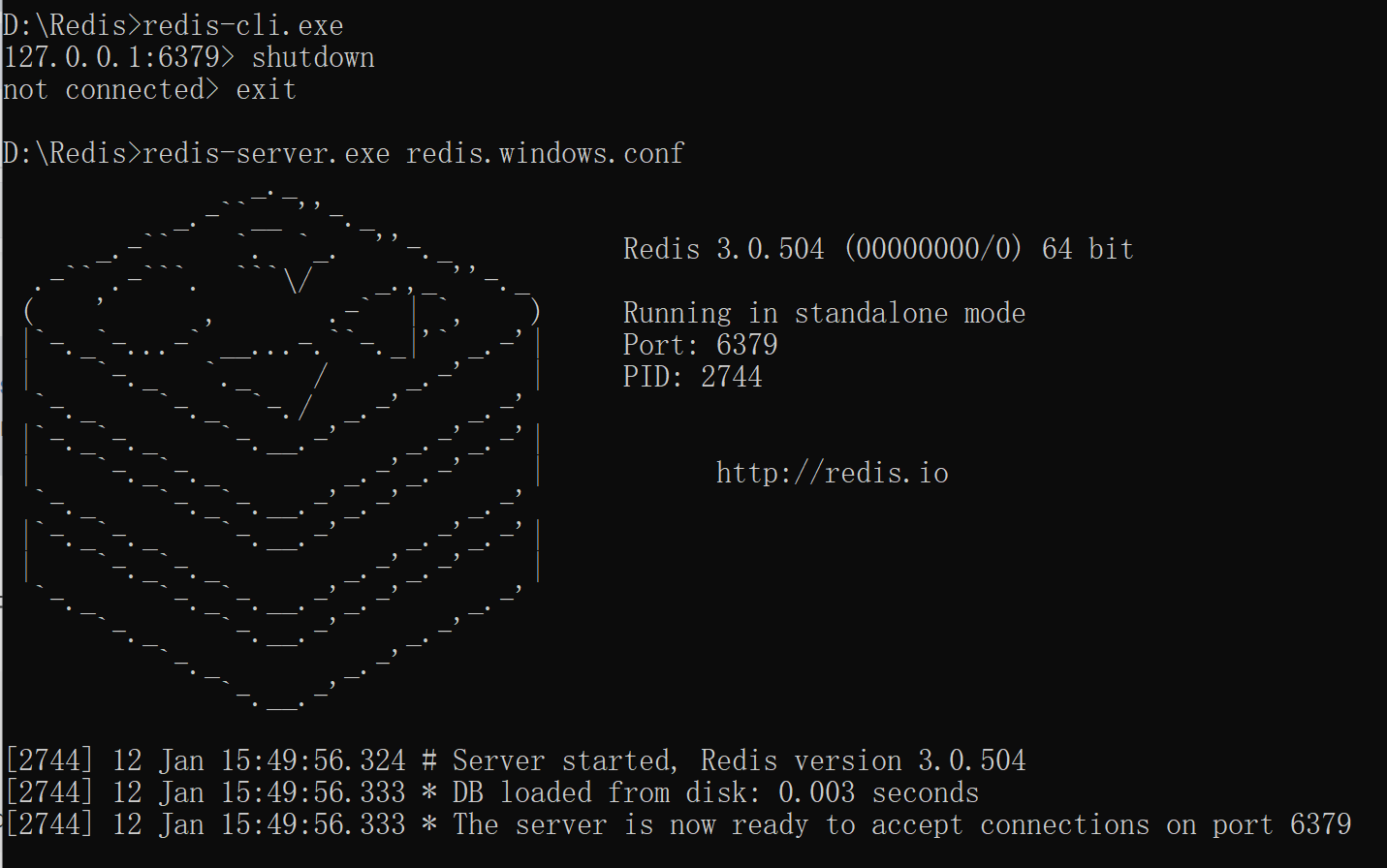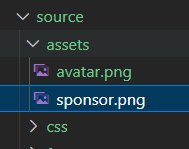Windows下使用Redis
#配置
2023-01-12
Redis 官方不支持 Windows,只支持 Linux。但是微软开发了 Windows 版本的,可见于Releases · microsoftarchive/redis (github.com)
下载需要的版本到合适的位置并解压,然后进入相应的目录,打开命令行并输入命令
redis-server.exe redis.windows.conf 即可启动 Redis
服务器。
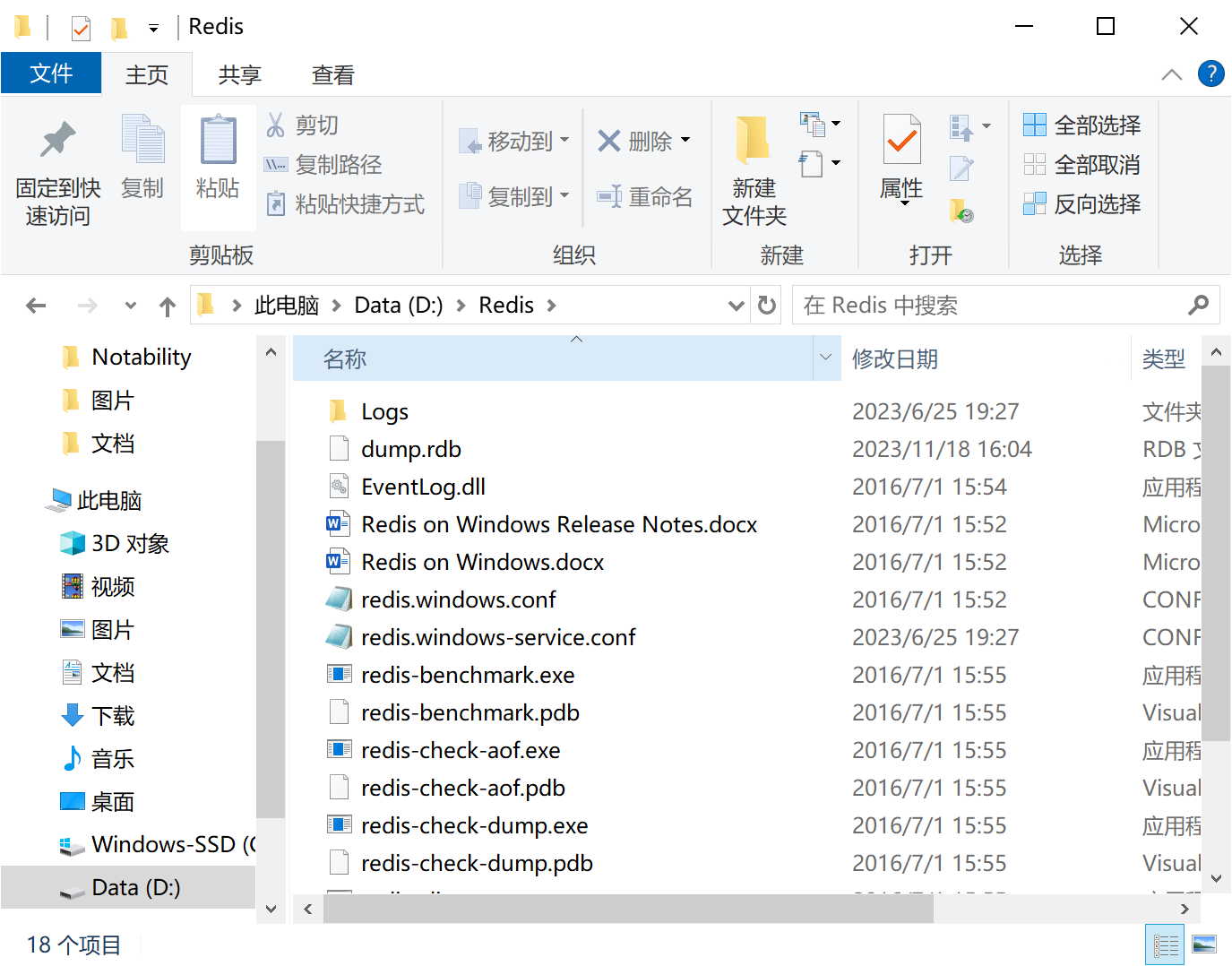
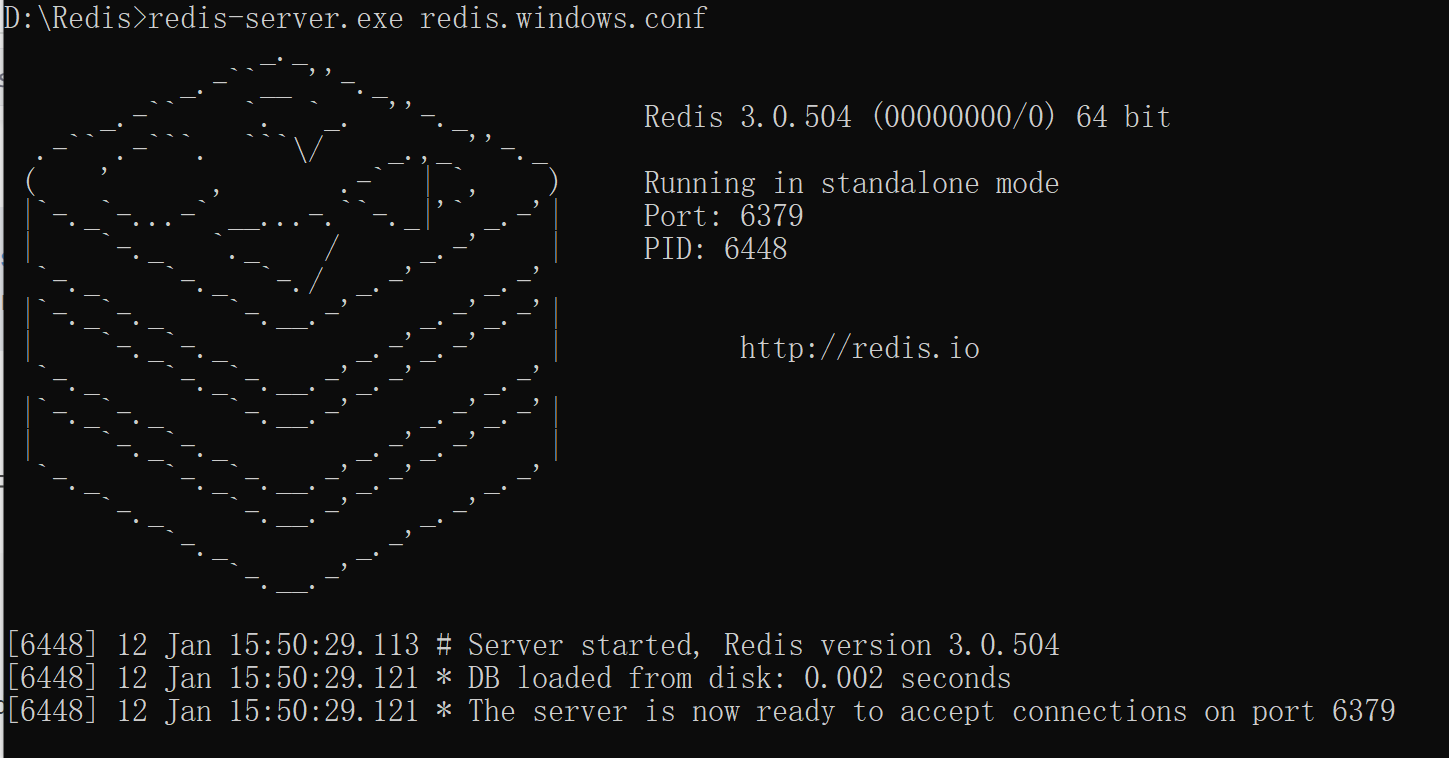
常见问题
Creating Server TCP listening socket *:6379: bind: Unknown error
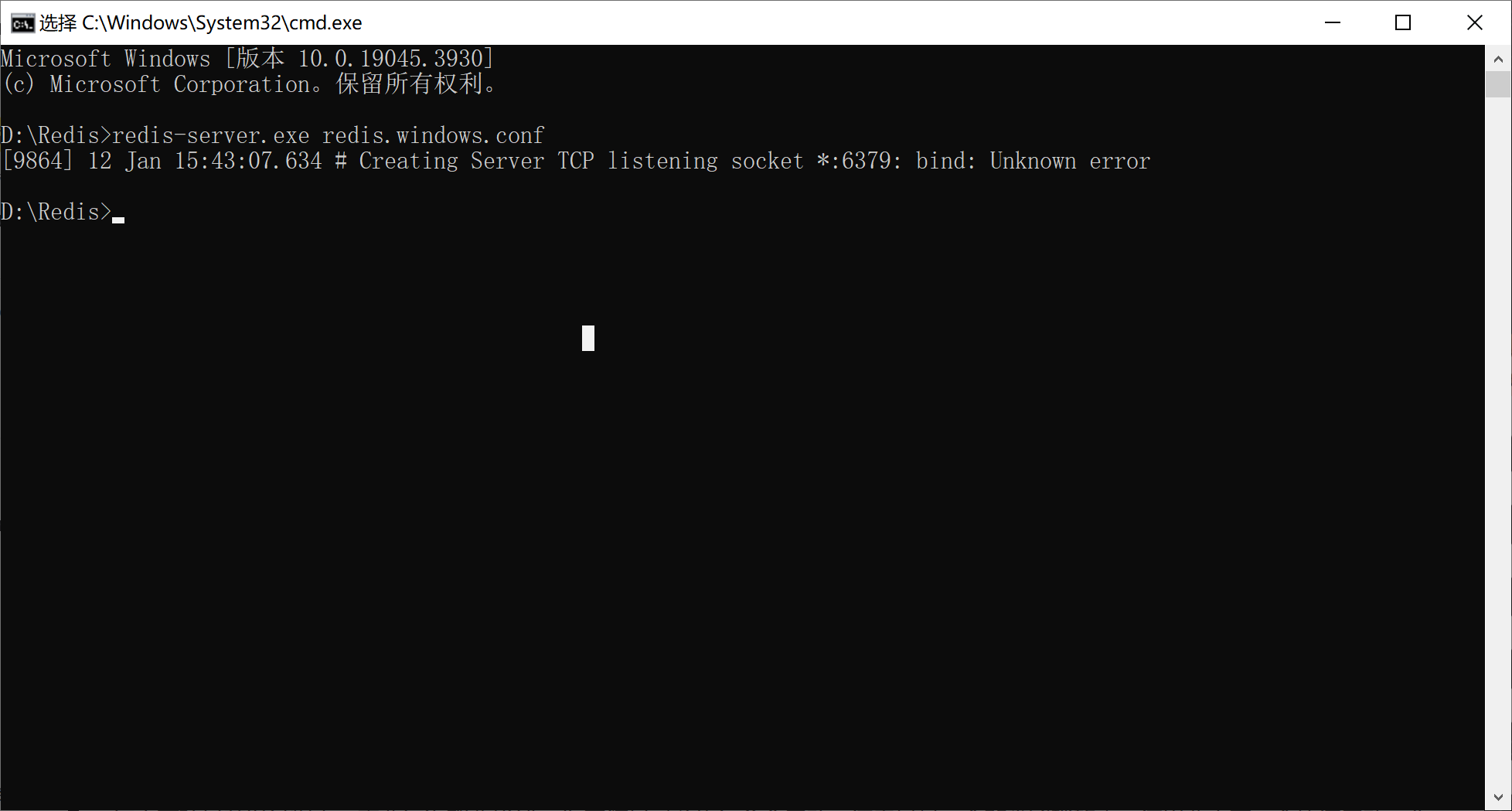
同样的目录下,输入如下命令,就可以正常使用了。
1 | |